The digital revolution has fundamentally reshaped education, and e-learning software stands at the E-learning Software forefront of this transformation. Schools are increasingly adopting these tools to enhance teaching, personalize learning, and improve student outcomes. This guide explores the diverse landscape of e-learning platforms, examining their features, implementation, costs, and impact on student learning. We’ll delve into various software types, best practices for integration, and address key concerns regarding security and accessibility.
From Learning Management Systems (LMS) that streamline course administration to interactive virtual classrooms fostering collaboration, the possibilities are vast. Understanding the strengths and weaknesses of different platforms, and how they can best support specific pedagogical goals, is crucial for successful implementation. We’ll provide practical advice and insights to help educators navigate the world of e-learning and leverage its potential to create a more engaging and effective learning environment.
Types of E-learning Software for Schools
E-learning software has revolutionized education, offering diverse tools to enhance teaching and learning. Choosing the right software depends on a school’s specific needs and goals, encompassing factors like budget, curriculum, student demographics, and technological infrastructure. This section categorizes common e-learning software types, highlighting their features and target audiences.
Categorization of E-learning Software
Understanding the different types of e-learning software is crucial for effective implementation in a school setting. Each category serves a distinct purpose and offers unique functionalities to support various aspects of the educational process.
| Platform Type | Name Examples | Key Features | Target Audience |
|---|---|---|---|
| Learning Management Systems (LMS) | Canvas, Moodle, Blackboard | Course content delivery, assignment submission, grading, communication tools, progress tracking | Teachers, students, administrators |
| Course Authoring Tools | Articulate Storyline, Adobe Captivate, Lectora | Interactive content creation, multimedia integration, assessment design, SCORM compliance | Instructional designers, teachers |
| Virtual Classrooms | Zoom, Google Meet, Microsoft Teams | Real-time video conferencing, screen sharing, collaborative tools, chat functionality | Teachers, students |
| Assessment Platforms | Google Forms, Quizizz, Kahoot! | Automated testing, question banks, performance analysis, feedback mechanisms | Teachers, students |
Functionalities, Strengths, and Weaknesses of E-learning Software Categories
This section details the functionalities of each software category, along with their advantages and disadvantages.
Learning Management Systems (LMS)
- Functionalities: Centralized platform for course management, communication, and assessment. Provides tools for content delivery, assignment submission, grading, and progress tracking. Offers features like announcements, discussion forums, and gradebooks.
- Strengths: Streamlines course administration, improves communication between teachers and students, provides a centralized location for learning resources, facilitates efficient grading and feedback.
- Weaknesses: Can be complex to set up and navigate, requires technical expertise for optimal use, may lack engaging interactive features if not supplemented with other tools.
Course Authoring Tools
- Functionalities: Enable creation of interactive and engaging e-learning courses. Support the integration of various media types, including videos, audio, and simulations. Allow for the development of assessments and quizzes.
- Strengths: Facilitate the creation of high-quality, engaging learning materials, support diverse learning styles, enhance learning outcomes through interactive elements.
- Weaknesses: Can be expensive, requires specialized skills to use effectively, may require significant time investment for course development.
Virtual Classrooms
- Functionalities: Provide a platform for real-time interaction between teachers and students. Enable video conferencing, screen sharing, and collaborative activities. Offer features like chat and breakout rooms.
- Strengths: Facilitates synchronous learning, promotes interaction and engagement, allows for immediate feedback and clarification.
- Weaknesses: Requires reliable internet connectivity, can be challenging to manage large classes, may not be suitable for all learning styles.
Assessment Platforms
- Functionalities: Offer tools for creating and administering assessments, providing automated grading and feedback. Provide analytics on student performance, allowing for targeted interventions.
- Strengths: Automate the assessment process, provide timely feedback, offer valuable insights into student learning, enhance efficiency in grading.
- Weaknesses: May not be suitable for all types of assessments, requires careful design to ensure validity and reliability, may not capture the full range of student learning.
Comparison of Popular LMS Platforms
Three popular LMS platforms – Canvas, Moodle, and Blackboard – offer distinct features catering to varied educational needs.
Canvas: Known for its user-friendly interface and intuitive design, Canvas prioritizes ease of use for both teachers and students. Its robust features include a strong emphasis on mobile accessibility and integration with other educational tools.
Moodle: A highly customizable and open-source platform, Moodle provides flexibility and control. Schools can tailor the platform to their specific requirements, integrating various plugins and extensions. This adaptability, however, might require more technical expertise.
Blackboard: A long-standing player in the LMS market, Blackboard offers a comprehensive suite of tools and a wide range of integrations. Its extensive features cater to large institutions, but its interface can sometimes feel less intuitive than others.
Key Features of Effective E-learning Software

Effective e-learning software for schools needs to go beyond simply delivering content; it must actively support and enhance the teaching and learning process. This requires a careful consideration of features that promote both pedagogical effectiveness and accessibility for all students. The right software can transform the learning experience, fostering engagement and improving outcomes.
Essential Features Checklist for E-learning Software
A robust e-learning platform should include a core set of features to ensure its effectiveness. These features are categorized for clarity, prioritizing those most critical for successful implementation. Prioritization is based on the established best practices in educational technology and accessibility guidelines.
- User-Friendly Interface: Intuitive navigation and a clean design are crucial for both teachers and students. Complex interfaces can hinder engagement and lead to frustration. The software should be easy to learn and use, regardless of prior technical experience.
- Content Management System (CMS): A strong CMS allows teachers to easily upload, organize, and manage learning materials, including videos, documents, and interactive exercises. This system should be flexible and allow for diverse content formats.
- Assessment and Feedback Tools: Integrated assessment tools, such as quizzes, tests, and assignments, are essential for evaluating student understanding. Automated feedback mechanisms can provide students with immediate insights into their performance and areas for improvement. The system should support various assessment types, catering to different learning styles and subject matter.
- Communication and Collaboration Tools: Features that facilitate communication between teachers and students, and among students themselves, are crucial. These might include discussion forums, messaging systems, and video conferencing capabilities.
- Accessibility Features: The software must be accessible to all students, regardless of their abilities. This includes features like text-to-speech, screen readers compatibility, adjustable font sizes, and keyboard navigation.
- Progress Tracking and Reporting: Detailed progress tracking allows teachers to monitor student performance and identify areas where intervention may be needed. Comprehensive reporting features provide valuable insights into overall class performance and individual student progress.
Innovative Features Enhancing Engagement and Learning Outcomes
Modern e-learning platforms are incorporating innovative features to enhance student engagement and learning outcomes. These features leverage technology to create more dynamic and interactive learning experiences.
- Gamification: Integrating game mechanics, such as points, badges, and leaderboards, can motivate students and make learning more enjoyable. For example, a platform might award points for completing assignments or mastering concepts, fostering healthy competition and a sense of accomplishment.
- Personalized Learning Paths: Adaptive learning technologies adjust the learning path based on individual student performance. This ensures that students are challenged appropriately and receive targeted support where needed. A platform might, for instance, offer different levels of difficulty for assignments or recommend supplemental resources based on student strengths and weaknesses.
- Interactive Simulations and Virtual Reality (VR): Immersive simulations and VR experiences can provide students with engaging and realistic learning environments. For example, a history class might use VR to take a virtual field trip to ancient Rome, while a science class might use a simulation to explore the human body.
- Artificial Intelligence (AI)-powered Tutoring: AI-powered tutoring systems can provide personalized feedback and support to students. These systems can identify areas where students are struggling and offer targeted assistance. Such a system might provide hints and explanations for difficult problems, or offer personalized practice exercises.
Integration with School Systems
Seamless integration with existing school systems is vital for efficient data management and streamlined workflows. This integration ensures that the e-learning platform becomes a valuable component of the school’s overall technological infrastructure.
Integrating the e-learning software with the Student Information System (SIS) allows for automatic enrollment, grade synchronization, and efficient communication of student data. Integration with assessment tools allows for seamless transfer of assessment results and facilitates data analysis for improved teaching practices. This integration minimizes manual data entry, reduces errors, and ensures data consistency across the school’s systems. For example, grades from quizzes within the e-learning platform can automatically update the student’s gradebook in the SIS, saving teachers significant time and effort.
Implementation and Integration of E-learning Software
Successfully implementing e-learning software requires a well-structured plan encompassing teacher training, technical support, and student onboarding. Integrating the software seamlessly with existing teaching methods and curriculum is crucial for maximizing its effectiveness and ensuring a smooth transition for both educators and students. A phased approach, prioritizing thorough preparation and ongoing support, is key to achieving a positive impact on teaching and learning.
Step-by-Step Implementation Procedure
A successful rollout involves several key stages. First, select the e-learning platform after careful consideration of school needs and budget. Next, establish a dedicated implementation team comprising teachers, IT staff, and administrators. This team will oversee the process, addressing challenges and ensuring effective communication. Following platform selection, comprehensive teacher training is essential.
This should cover all aspects of the platform, from basic navigation to advanced features. Simultaneously, technical support infrastructure should be established to address any technical glitches or user queries promptly. Finally, a phased rollout to students, coupled with clear instructions and support, ensures a smooth transition to the new system. Regular monitoring and feedback mechanisms are also vital for continuous improvement.
Teacher Training Strategies
Effective teacher training is paramount for successful e-learning implementation. A multi-faceted approach, combining online modules, workshops, and ongoing support, is ideal. The training should be tailored to teachers’ existing skill sets and technological proficiency. A blended learning approach, incorporating both online and face-to-face sessions, often proves most effective. The training should not only cover the technical aspects of the software but also explore pedagogical strategies for integrating it effectively into their teaching.
This includes demonstrating how to create engaging online lessons, assess student understanding effectively, and utilize the platform’s features to foster collaborative learning.
Sample Teacher Training Schedule (Using “Example E-learning Platform”)
This schedule assumes a five-day training program for teachers using a hypothetical platform called “Example E-learning Platform.” Adjustments can be made based on the platform’s features and the teachers’ prior experience.
| Day | Session Topic | Duration |
|---|---|---|
| 1 | Introduction to Example E-learning Platform; Account Creation and Navigation | 3 hours |
| 2 | Creating and Uploading Course Content; Utilizing Multimedia Resources | 4 hours |
| 3 | Assessment Tools and Techniques; Grading and Feedback Mechanisms | 3 hours |
| 4 | Communication Tools; Engaging Students in Online Discussions and Activities | 3 hours |
| 5 | Troubleshooting and Technical Support; Best Practices and Q&A | 2 hours |
Integrating E-learning Software with Existing Methodologies
Successful integration requires aligning the e-learning software with the school’s existing curriculum and teaching methodologies. The software shouldn’t replace traditional teaching but should augment it. For instance, e-learning modules can supplement classroom lectures, providing students with additional resources and opportunities for self-paced learning. Interactive exercises and simulations within the platform can enhance engagement and understanding of complex concepts.
Furthermore, the software can facilitate collaborative projects, enabling students to work together on assignments and share ideas, mirroring group work in a traditional classroom setting. The key is to use the software strategically to enhance, not replace, established teaching practices.
Strategies for Curriculum Integration
Integrating e-learning effectively requires careful planning and coordination. The curriculum should be mapped to the e-learning platform’s capabilities. This involves identifying suitable learning objectives and selecting appropriate tools and resources within the platform to achieve those objectives. The process should involve collaboration between teachers, curriculum developers, and IT staff to ensure alignment and avoid duplication of effort.
Regular reviews and adjustments are necessary to ensure the e-learning components of the curriculum remain relevant and effective. For example, a history lesson could incorporate interactive timelines and virtual museum tours, while a science lesson might include online simulations and data analysis tools. This ensures the e-learning component enhances the learning experience, providing students with engaging and interactive learning experiences.
Cost and Accessibility of E-learning Software

Choosing the right e-learning software for a school involves careful consideration of both cost and accessibility. The financial implications can significantly impact a school’s budget, while accessibility features are crucial for ensuring all students can participate effectively, regardless of their individual needs. Finding the right balance between these two factors is essential for successful e-learning implementation.
Pricing Models for E-learning Software
E-learning software providers offer various pricing models to cater to different school budgets and needs. Understanding these models is key to making an informed decision.
- Subscription Fees: Many e-learning platforms operate on a subscription basis, charging a recurring fee (monthly or annually) for access to their services. This model often includes regular updates, technical support, and new features. The cost can vary greatly depending on the number of users, the features included, and the provider. For example, a platform might charge a per-student fee, a per-teacher fee, or a flat fee for the entire school.
- One-Time Purchases: Some software offers a one-time purchase option, allowing schools to buy a license for perpetual use. While this avoids recurring costs, it might not include future updates or ongoing technical support. This model is suitable for schools with limited budgets and stable software needs, where major updates are not expected.
- Free/Open-Source Options: Free and open-source e-learning platforms offer access to their software without any licensing fees. However, these platforms might have limited features compared to commercial options, and technical support may be community-based rather than professional. Schools may need to invest in their own technical expertise for maintenance and support. Examples include Moodle and some versions of Edmodo.
Accessibility Features in E-learning Software
Accessibility is paramount to ensure inclusive e-learning for all students. Software should be designed to accommodate students with diverse learning needs and disabilities.
- Text-to-Speech: This feature allows students with visual impairments or reading difficulties to hear the text content aloud.
- Screen Readers: Compatible with screen readers, the software ensures students who are blind or have low vision can navigate and interact with the platform effectively.
- Keyboard Navigation: Full keyboard navigation allows students with motor impairments to use the software without relying on a mouse.
- Customizable Font Sizes and Styles: Students can adjust the font size and style to suit their individual preferences and needs, improving readability.
- Alternative Text for Images: Descriptive alternative text for images ensures that students using screen readers can understand the visual content.
- Closed Captions and Transcripts: These features are essential for students with hearing impairments or those who prefer to read along with audio content.
Challenges and Solutions Regarding Cost and Accessibility
Schools often face challenges in balancing the cost of e-learning software with the need for accessible features.
- High Costs of Accessible Software: Software with comprehensive accessibility features can be more expensive than basic platforms. Solution: Explore free or open-source options with strong accessibility features, or consider seeking grants or funding specifically earmarked for technology and accessibility improvements. Prioritize features most beneficial to the student population.
- Lack of Awareness of Accessibility Features: Schools might not be fully aware of the accessibility features available in different e-learning platforms. Solution: Conduct thorough research and consult with accessibility experts to identify suitable software that meets the needs of all students. Seek advice from organizations specializing in assistive technology.
- Technical Expertise Required for Accessibility: Implementing and maintaining accessible e-learning platforms requires technical expertise. Solution: Partner with educational technology specialists or seek training for staff on accessibility best practices. Consider outsourcing technical support to companies specializing in accessibility.
Impact of E-learning Software on Student Learning
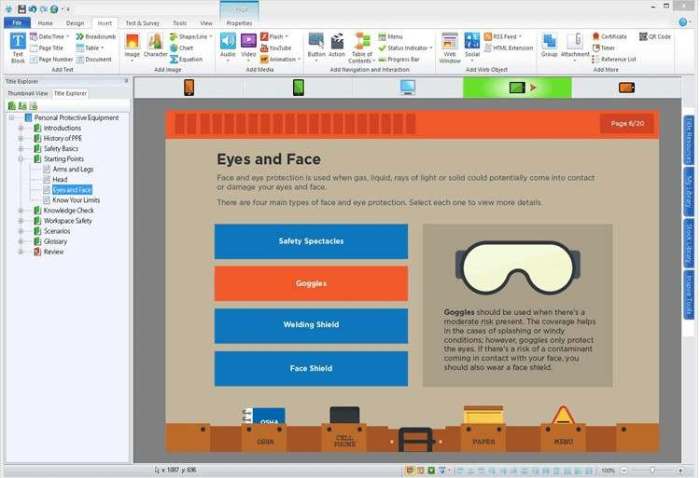
E-learning software offers significant potential to revolutionize student learning, moving beyond traditional classroom limitations and fostering a more engaging and effective educational experience. Its impact is multifaceted, affecting student outcomes, learning styles, and overall motivation. Research consistently demonstrates the positive influence of well-designed e-learning platforms on academic achievement.E-learning software’s effectiveness stems from its ability to cater to diverse learning needs and preferences.
By providing interactive content, adaptive assessments, and personalized learning pathways, it empowers students to learn at their own pace and in ways that best suit their individual learning styles. This personalized approach, coupled with the accessibility of resources, significantly contributes to improved learning outcomes.
Personalized Learning and Differentiation
Effective e-learning platforms allow for personalized learning experiences by adapting to individual student needs and progress. For instance, a student struggling with a particular concept might be presented with additional practice exercises or alternative explanations, while a student who grasps the material quickly can move on to more challenging content. This adaptive approach ensures that every student receives the support they need to succeed, unlike traditional classrooms where instruction often follows a one-size-fits-all approach.
Differentiated instruction, a key component of effective teaching, is readily facilitated by e-learning software’s ability to provide customized learning paths and resources. A study published in the Journal of Educational Technology & Society (2018) showed a significant improvement in student achievement when personalized learning platforms were integrated into the curriculum. The study highlighted the importance of adaptive assessments and individualized feedback in driving student progress.
Improved Student Engagement and Motivation
E-learning software can significantly enhance student engagement and motivation through interactive elements, gamification, and collaborative learning opportunities. Interactive simulations, virtual labs, and engaging multimedia content capture students’ attention and make learning more enjoyable. Gamification techniques, such as points, badges, and leaderboards, can further boost motivation and encourage active participation. Collaborative features, like online forums and group projects, foster a sense of community and peer learning.
For example, a history class might use a virtual field trip to explore historical sites, while a science class could conduct virtual experiments using interactive simulations. These engaging activities make learning more stimulating and relevant to students’ lives, leading to increased motivation and better retention of information. A 2021 report by the National Education Association showed a positive correlation between the use of engaging e-learning resources and increased student participation in class discussions and assignments.
Security and Privacy Concerns

The increasing reliance on e-learning software in schools necessitates a robust approach to security and privacy. Protecting student data and ensuring the integrity of the learning environment are paramount. Failure to address these concerns can lead to significant legal ramifications, reputational damage, and disruption of educational services. This section explores potential security risks, data privacy considerations, and best practices for safeguarding sensitive information.E-learning platforms, by their nature, handle a significant amount of sensitive data, including student personal information, academic records, and potentially even financial details.
This data is vulnerable to various threats, from unauthorized access and data breaches to malware infections and phishing attacks. Furthermore, the integration of e-learning software with other school systems can expand the attack surface, increasing the potential for vulnerabilities. Effective mitigation strategies are crucial to minimize these risks.
Potential Security Risks and Mitigation Strategies
Several security risks are inherent in the use of e-learning software. These include unauthorized access to student data through weak passwords or compromised accounts, malware infections that compromise system integrity, phishing attacks targeting both students and staff, and denial-of-service attacks that disrupt access to the platform. Mitigation strategies involve implementing strong password policies, multi-factor authentication, regular security audits, and robust anti-malware and intrusion detection systems.
Employee training on security best practices is also vital. Regular software updates and patching are essential to address known vulnerabilities. Finally, employing a layered security approach, combining multiple security measures, provides a more robust defense.
Data Privacy and Compliance with Regulations
Data privacy is a critical aspect of responsible e-learning implementation. Schools must comply with relevant regulations, such as FERPA (Family Educational Rights and Privacy Act) in the United States and GDPR (General Data Protection Regulation) in Europe. These regulations Artikel strict guidelines for the collection, storage, use, and disclosure of student data. Compliance involves implementing appropriate data encryption methods, restricting access to authorized personnel only, and providing students and parents with clear and transparent information about data handling practices.
Regular data privacy audits are necessary to ensure ongoing compliance and identify potential weaknesses. The failure to comply with these regulations can result in substantial fines and legal action.
Best Practices for Ensuring Security and Privacy
To ensure the security and privacy of student data, several best practices should be implemented. These include:
- Implementing strong password policies and multi-factor authentication to prevent unauthorized access.
- Regularly updating and patching software to address known vulnerabilities and security flaws.
- Employing robust anti-malware and intrusion detection systems to protect against cyber threats.
- Conducting regular security audits to identify and address potential weaknesses in the system.
- Providing comprehensive security awareness training to staff and students.
- Encrypting data both in transit and at rest to protect against unauthorized access.
- Restricting access to sensitive data to authorized personnel only.
- Developing and implementing a comprehensive data breach response plan.
- Ensuring compliance with all relevant data privacy regulations.
- Regularly reviewing and updating security policies and procedures.
Implementing these best practices helps minimize risks and fosters a secure and trustworthy e-learning environment.
Ultimately, the successful integration of e-learning software hinges on careful planning, teacher training, and a commitment to leveraging technology to enhance, not replace, effective teaching methodologies. By understanding the diverse options available, addressing potential challenges proactively, and prioritizing student needs, schools can harness the power of e-learning to create a more dynamic, engaging, and accessible learning experience for all students.
The future of education is undeniably digital, and this guide provides a roadmap for schools to navigate this exciting landscape successfully.
Common Queries
What are the common challenges in integrating e-learning software?
Common challenges include teacher resistance to change, lack of adequate technical support, insufficient teacher training, and the digital divide among students.
How can I ensure data privacy and security?
Choose reputable platforms with robust security features, implement strong password policies, regularly update software, and adhere to relevant data privacy regulations like FERPA (in the US).
What about students with disabilities?
Select platforms with accessibility features such as screen readers, text-to-speech, and adjustable font sizes. Ensure content is designed with universal design principles in mind.
How much does e-learning software typically cost?
Costs vary widely depending on the platform, features, and number of users. Options range from free/open-source platforms to expensive enterprise-level solutions with subscription models.
How do I choose the right e-learning software for my school?
Consider your school’s specific needs, budget, technical capabilities, and pedagogical goals. Trial different platforms and seek input from teachers and students.
